When they reply, we'll push you a notification from our mobile app, where you can continue the convo!
Turns missed-calls into SMS conversations
When they reply, we'll push you a notification from our mobile app, where you can continue the convo!
Turns missed-calls into SMS conversations
How To Connect Your Android Phone
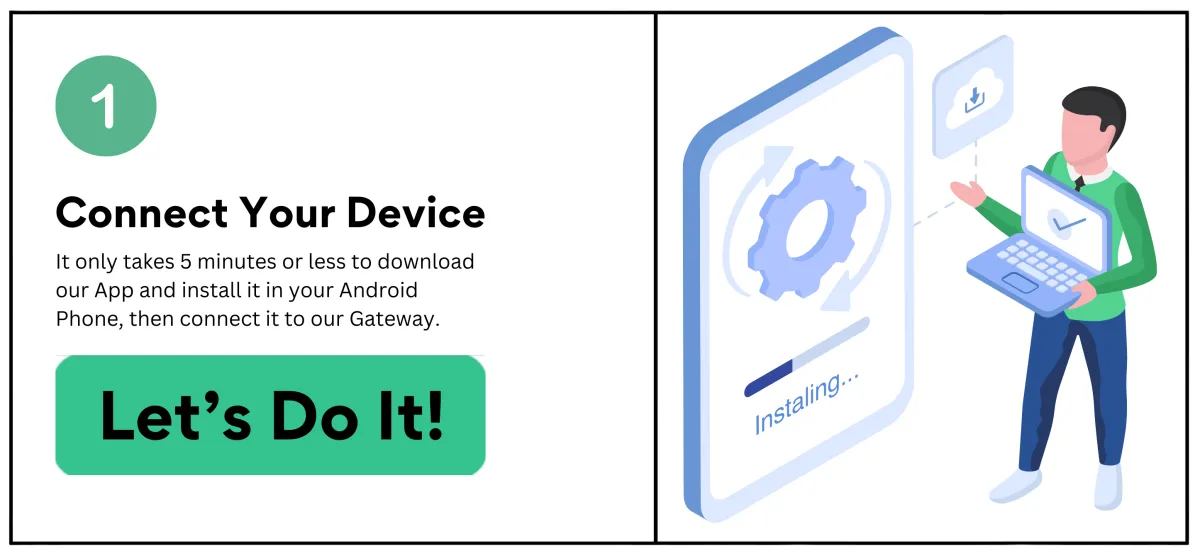
#1 - Download the App
To begin, download the EzySMSGateway App on your Android phone:
Option 1: Scan the QR code to the right ➡️
Option 2: Use this link to download directly: Download Link 📥
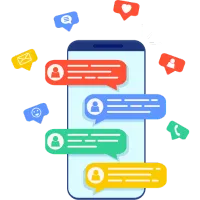

#2 - Install The App
Once the app is downloaded, follow these steps:
1. Locate the downloaded file on your Android phone.
2. Tap on the file to start the installation process.
3. Complete the installation by following the on-screen instructions.
After the installation, launch the app. You will see the login screen of the EzySMSGateway App.
#3 - Add a Device in EzySMSGateway
1. Log in to your EzySMSGateway dashboard.
2. Navigate to the Device section.
2. Click the Add Device button.
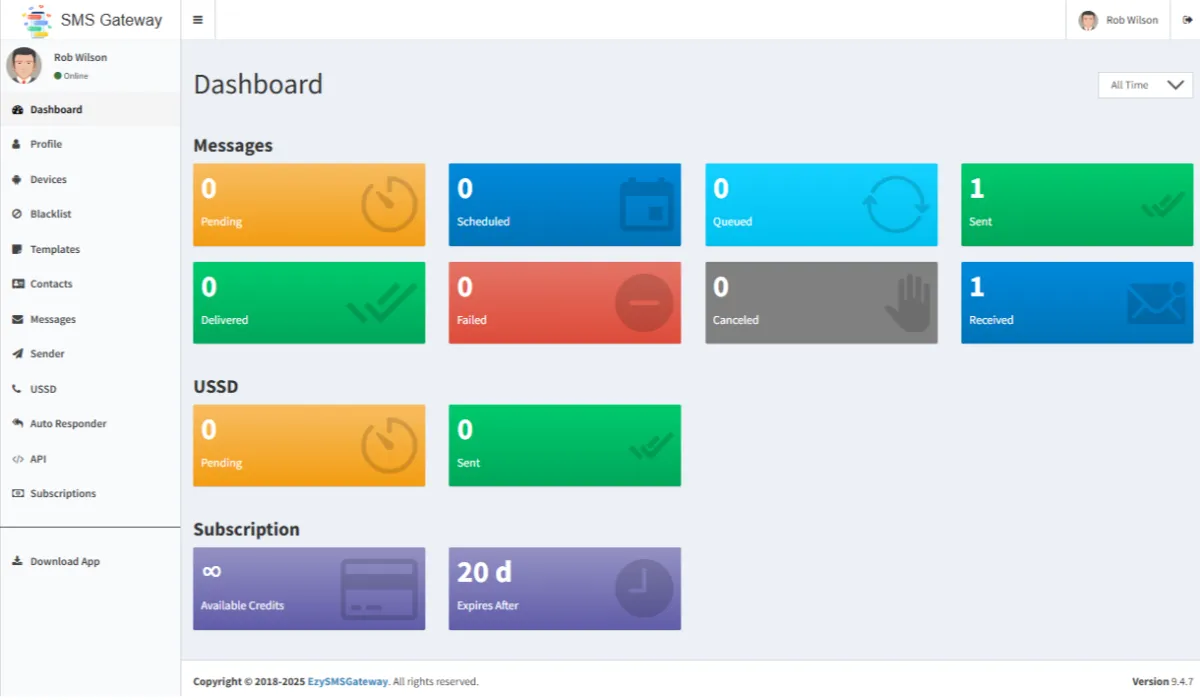

#4 - Scan the QR Code for Auto Login
Using the app, scan the QR code provided in the EzySMSGateway dashboard. This will automatically log you into your account.
#5 - Grant Permissions
After logging in, the app will request several permissions.
* Grant all required permissions to ensure the app functions properly.
* These permissions are necessary for the app to send and receive SMS seamlessly.

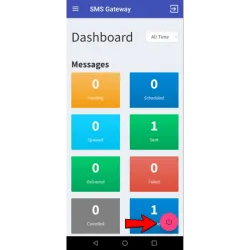
#6 - Start the Service
* Once permissions are granted, locate the service icon at the bottom-right corner of the app.
* Tap the icon to start the service.
* Ensure the service is running to enable SMS functionality.
Questions during signup? We're here to help! Shoot us an email at
[email protected], and our team will get back to you ASAP.
"Happy scaling! - The EzySMSGateway Team"
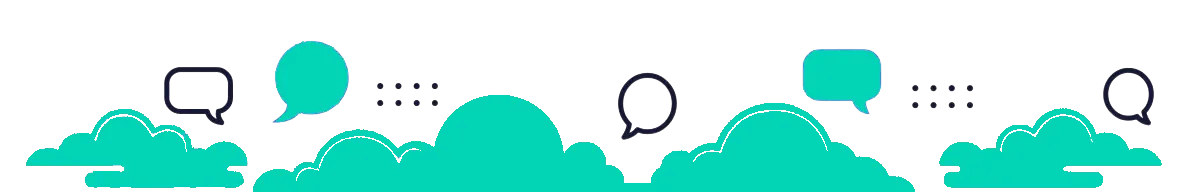
Copyright 2025 © EzySMSGateway / EzyMarketer - All Rights Reserved | Privacy Policy | Terms & Conditions
